SEO On-Page Optimzation
ON-PAGE SEO
On-page SEO(aka On-Page Optimization) refers to all the measures and aspects that can be taken directly within the website to improve its page rankings. It can include improving contents or meta-descriptions and title tags.
Conversely, there is Off-Page SEO which covers anything that can optimize externally, such as social media and PR.
IMPORTANCE OF ON-PAGE SEO
Search engines like Google look at keywords and on-page optimization cues to check whether a page matches a user's search intent and whether it is of good quality. If the search engine decides the page is useful for the user, it will display it higher in the search results. The google algorithm is always changing and it prioritizes user experience first.
HOW TO OPTIMIZE YOUR WEBPAGE FOR ON-PAGE SEO
On-page SEO is much more than just adding keywords to webpages. To understand how the ranking process works, here is a brief explanation:
- Google starts by "crawling" or assessing the webpages.
- Next, Google will start to index the page by assessing the page URL, the contents, etc.
- If Google indexes a page, it will show up in search results.
- Google doesn't guarantee the indexing of every webpage, so On-Page SEO elements starts to show more importance now.
In order to optimize your webpage for On-Page SEO, here are the following factors you need to consider:
1. Webpage Title
Title is what everyone first refers to when they see an article or blog post. It is what gathers everyone's attention and determine whether the webpage is good or not. In search results, webpage titles have a pixel width of 512 and a title width of 55-60. As a result, the use of large and small case characters in a title determines how many characters a title can fit. If all the characters are large case, the usage of number of characters is compromised and vice versa.
So, a title optimally shall have every word start by capital letters to have good attractiveness. It can also lead to good impression to improve CTR (Click Through Rate).
- Impression determines how often someone saw the link in Google searches.
- Clicks determine how often someone clicked on that link from Google searches.
- CTR is the calculation of Clicks divided by Impression (clicks ÷ impressions)
No spelling or grammatical mistakes should be made when making a SEO title. Usage of correct language is the most basic when it comes to adding titles and contents. In case a user finds a any sort of mistakes in his first visit to the webpage, he will just leave the webpage with a dissatisfied expression. This, in turn, would increase our bounce rate. Title should be minimum three words. Besides, it also cannot be too long as it cannot accommodate all the characters in search results. So, when a title is long, the ending will display as "..." which can lower its attractiveness. Also, title should be unique. It cannot be the same because:
- Tile duplication error will be displayed in search console.
- Cannibalism within the website will occur where there will be competition between sub-pages.
If no title is given or title is not relevant to the website, it will focus on h1 heading of the body portion or the anchor tag in the content portion. If h1 is not present, h2 will take its position.
Meta-tags is an important factor in webpage title. They are invisible tags that provide data about the webpages to search engines and site visitors. In short, they make it easier for search engines to determine what your content is about. They have limitations up to 155-160 characters. In case of blog or article post, the characters are limited by 150, since the publication date of the blog will be posted before the start of the meta-description. They also have a pixel width of 1024. In case Google doesn't accept Meta-descriptions for various reasons, it is recommended to put the h1 heading related to the meta-tags since h1 is the next-in-line after meta tags.
In case the meta-description and h1 titles are in contrast to one another, Google will find this suspicious and store it in a temporary database called Sandbox and will drastically affect the rankings.
2. Webpage Snippet
A webpage snippet is a brief description of a webpage that appears in search results. It helps users to understand the contents of the website and decide whether to click on it.
It is divided into two types: Basic and Advanced.
Basic Snippet has the following things displayed:
- URL
- Title
- Description
- Favicon: It is a miniature logo of the website and is only displayed for mobiles, excluding laptops and desktops.
Advanced Snippet has the following additional things displayed:
- Star rating of the website
- Site links to other pages
- Search box
- Thumbnails
That's it for the basic parts of on-page optimization. If you wanna check out more of my contents, check the link below:
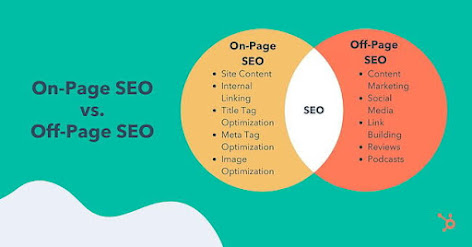

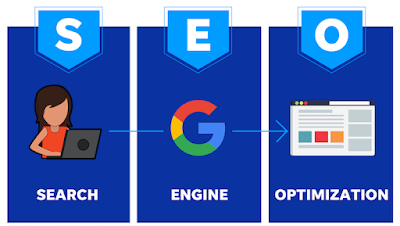

Comments
Post a Comment