Google Search Console and its Verification Methods
Google Search Console
It is also known as the Google Webmaster Tool. Google Search Console(GSC) is a free service offered by Google that helps you monitor, maintain, and troubleshoot your site's presence in Google search results. It helps you understand and improve how Google sees your site. GSC console as a mock point.
It enables the SEO activities in a controlled form and enables us to view the metrics related to search performance and user statistics for webmasters to improve the site to generate more traffic. It help us target a particular country, specific audience, language and compatibility issues.
How to set up Google Search Console
1. First of all, we need to copy the URL of our own blog or website and go to the main website of Google Search Console.
2. Click on "Start Now" and we will see two options; Domain and URL prefix. Since we are using sub-domain here, choose URL prefix, which will lead us to section of verifying the ownership.
3.Our Gmail ID is needed to login and verify the ownership. If different ID is used, it will prompt you to verify using different verification methods(will be explained in details below).
4. Once you are in the main menu. select "URL inspection" from properties. Then, paste your URL in the search page and click on "Test live URL".
5. If it shows that URL is not on Google, then click on "Request Indexing". Now, Google will crawl that URL and enable it to become visible on Google searches.
Once this are all done, we need to add sitemap to our URL. A sitemap is an XML file that lists the URLs for the site and allows webmasters to include additional information about each URL; when it was last changed, how often is it updated, etc. The max file size for sitemap is 10mb, with max URLs of 50,000. This allows search engines to crawl the site more efficiently.
At the end of URL, type-in "/sitemap.xml" and press enter. From the search box, copy only "sitemap.xml" and go to the sitemap section in Google Search Console and paste there and click on "Submit".
Search Console Verification Methods
1. HTML verification: Upload a verification HTML file to a specific location of your website. This is a recommended method by Google
2. Domain name provider: Sign in to domain registrar such as GoDaddy, eNom, etc. and verify your site directly from GSC or add a DNS TXT or CNAME record.
3. HTML tag: Add a <meta> tag to the <HEAD> section of a specific page's HTML code.
4. Google analytics tracking code: Copy the GA tracking code that is used on your site.
5. Google tag manager: Copy the GTM container snippet code associated with your site.
Read more of my contents:


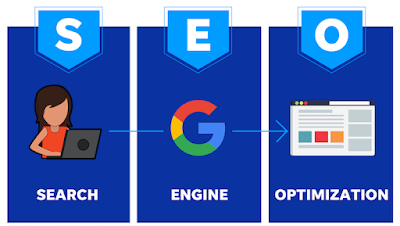
Comments
Post a Comment